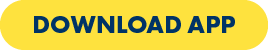A BETTER PORTAL
The new member portal gives you access to rewards, special offers and promotions. You’ll still be able to track your balances like before with all your member benefits in one place.
You’ll also be able to use your new login on the Timezone Fun App.
All members are required to create a new account to access the portal. Your Powercards will move across automatically when using the same email or mobile number from when you first registered (either in-venue or on the old portal). You can use your new login on the Timezone Fun App. For more information about the Timezone Fun App, click here.
Already have a new Fun account?