


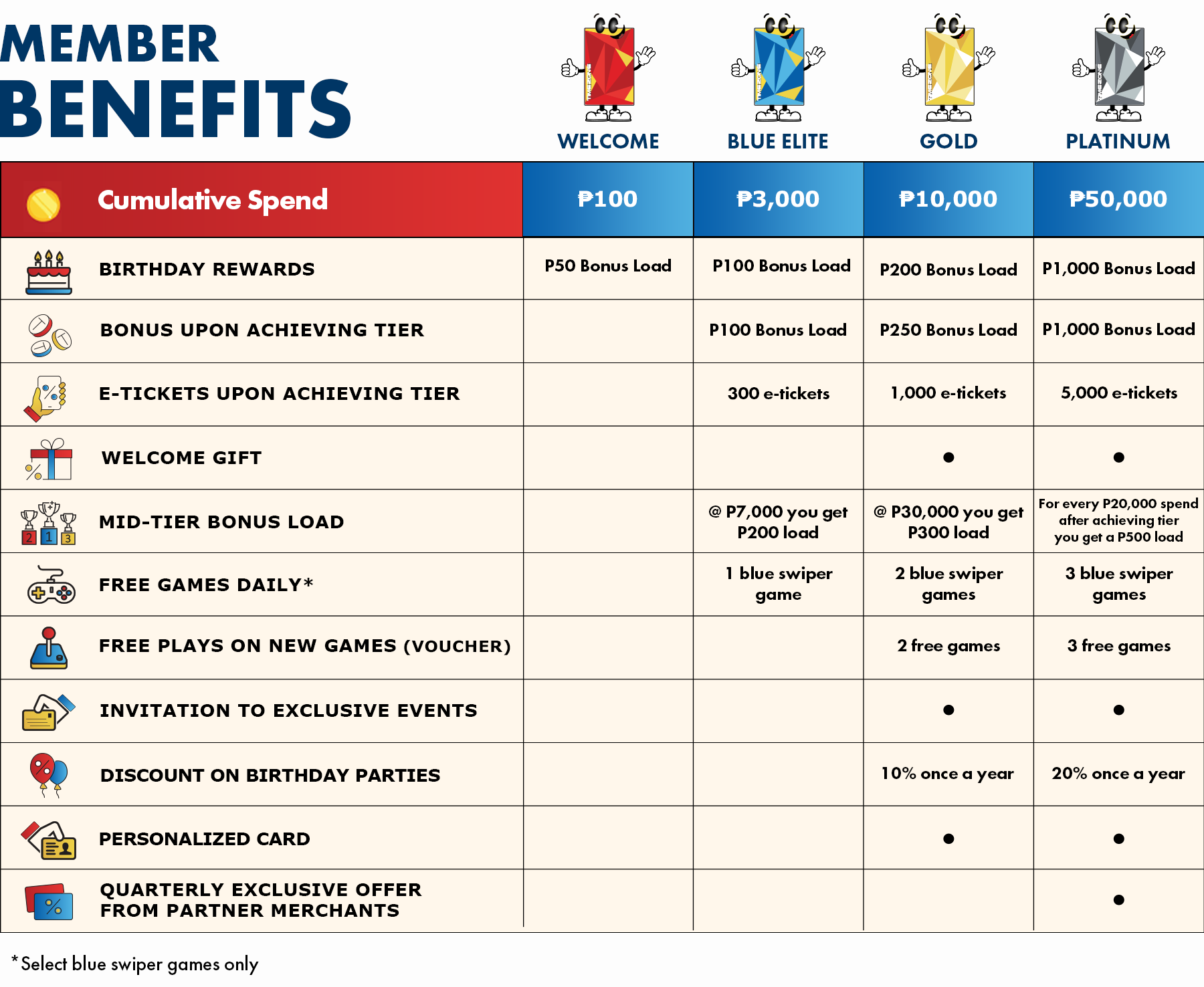
Timezone Rewards is a loyalty program that allows you to earn rewards for playing and having fun at any Timezone venue in the Philippines. Different fun rewards and prizes await you online and offline. Get free powerload, e-tickets, exclusive benefits, and more.
Cumulative spend is based on the cash load accumulated in a Timezone Powercard in one particular Timezone venue. This excludes bonus loads and other credits from special offers, promotions, and Timezone gift certificates.
No, you get to keep your Platinum status. Existing Gold and Platinum members will also enjoy the same benefits and privileges as the new Gold and Platinum members.
Register your card with a valid email address and you can start getting the rewards and enjoy Timezone Rewards benefits.
The daily free games will expire and are refreshed daily so make sure you visit our arcade to redeem your daily free games.
Log in to the Member Portal to see your card's cumulative spending.
Please check the Timezone Rewards table above to get to know more about the rewards you may get from each level.
Registering on the portal lets you access your card details online and gives you the following benefits. It is also the only way to enjoy loyalty rewards from Timezone. If you are not registered to the member portal, you can't start earning your rewards.
You will receive your birthday reward during your birthday month through your registered email address.
Mid-tier bonus load voucher is the bonus load you receive when you reach the mid-accumulated balance of the next tier. You will receive an email with a voucher when you reach the mid-tier.
Don't worry, just message us on Facebook with your card details and missing rewards so we can help.